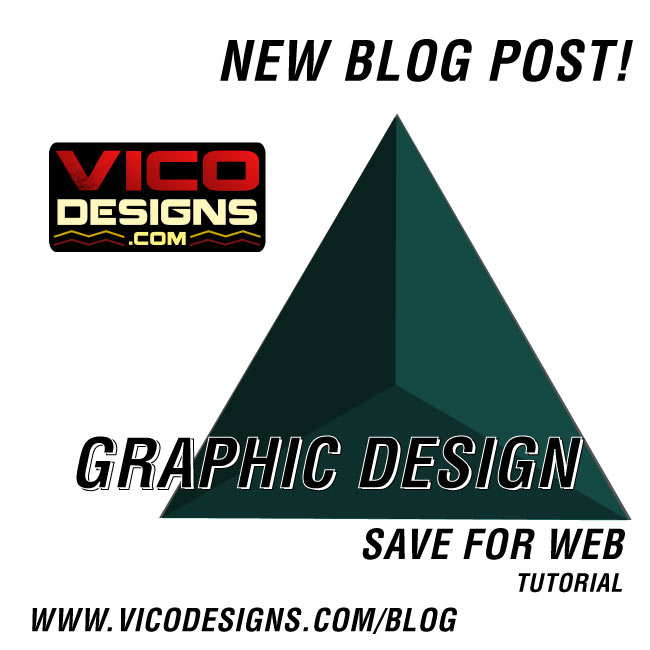Graphic Design
Welcome to this weekly series of Blog posts that will focus empowering you with the basic skills to maintain your website and create general visual graphics for your business or project. Please let me know if you have any requests for any topics or functions in particular.
Save For Web I
No Photoshop Needed
This tutorial will focus on how to best optimize your images for your website without the need to use expensive software like Adobe Photoshop or others. For this we will be taking advantage of the Website WWW.BEFUNKY.COM Web Photo Editor Tool available for free for entrepreneurs and small business owners looking to Speed up their websites or maintain that fast performance by properly sizing photos prior to upload.
No Photoshop Needed
Here are the Steps:
- Go to WWW.BEFUNKY.COM
- Select their Photo Editor Tool
- Click on Resize Tab on the Left
- Scale to desired Width or Height – Click confirmation arrow
- Click on “Save” to Computer at the top of the webpage
- Change the Title
- Choose Format JPEG or Transparent PNG
- Choose desired Quality & SAVE
- File will Download and will beready for your website!
Thank you for reading this first post on how to Re-size your images before uploading them to your website.
Please share this post with friends and family that would benefit from this and be sure to drop me a line with any questions or input at [email protected] or simply in the Form Below.
-Vico
Send me an email to [email protected] or Fill out this form & Get a Free quote!